Job Opportunities in Costa Rica

October 8, 2024
Dew Software Inc
San José
OTHER & FULL TIME
Validation Engineer
The validation activities will include, but are not limited to:
The third-party company will also be responsible for configuring and documenting the software stack used for performance validation.
This includes:
Technical Skills
Systematic Debugging
Hardware Installation and Setup- Installing and securing hardware components into test systems.
Test Plans and Procedures
Job Types: Full-time, Permanent
Pay: ₡55,000.00 - ₡80,000.00 per month
- Performance benchmarking
- Stress testing
- Thermal testing
- Signal integrity analysis
- Power analysis
- Firmware and BIOS debugging
- Cross-platform testing
The third-party company will also be responsible for configuring and documenting the software stack used for performance validation.
This includes:
- Operating System (OS) setup and configuration
- Installation and configuration of benchmarking and diagnostic tools
- Documentation of software versions, configurations, and settings
- Ensuring software stack consistency across all test systems
Technical Skills
- Proficiency in testing and validating computer hardware components.
- Experience with performance benchmarking tools and methodologies.
- Familiarity with industry standards (e.g., JEDEC, PCI-SIG) and compliance requirements.
- Expertise in hardware diagnostic and benchmarking software (e.g., Si Software Sandra, AIDA64, Pass Mark).
- Proficiency in scripting languages (e.g., Python, Bash) for test automation.
- Strong data analysis skills and experience with data visualization tools.
- Ability to configure and document software stacks, including OS setup and benchmarking tools.
- Expertise in power analysis and power benchmarking tools (e.g., Power Gadget, Power TOP).
- Strong documentation skills for test plans, procedures, and results.
- Excellent verbal and written communication skills.
- Strong analytical and problem-solving skills.
- Proven track record in hardware validation and testing services.
- Relevant certifications (e.g., Comp TIA A+, Certified Hardware Validation Engineer).
- References or case studies from previous clients.
- Understanding of data security and confidentiality protocols.
- Ability to scale testing efforts based on project requirements.
- Willingness to adopt new technologies and methodologies.
Systematic Debugging
- Step-by-step isolation of each hardware component.
- Ensure reproducibility of issues and document steps.
- Utilize built-in diagnostic tools (e.g., Processor Diagnostic Tool, Mem Test86).
- Employ third-party diagnostic tools (e.g., AIDA64, Pass Mark Burn In Test).
- Real-time monitoring of performance metrics using tools like HWMonitor and Intel VTune.
- Analyze system logs and event logs for patterns and anomalies.
- Perform load testing with tools like Prime95, Fur Mark, and Crystal Disk Mark.
- Conduct thermal testing to monitor temperature and cooling efficiency.
- Use oscilloscopes and logic analyzers to examine signal integrity.
- Analyze power delivery and consumption with power analyzers and multimeters.
- Verify and adjust BIOS/UEFI settings for optimal performance.
- Debug firmware issues and check for updates.
- Test hardware components across different operating systems.
- Use virtualization tools for cross-platform testing.
- Develop and use automated test scripts to perform repetitive testing tasks.
- Integrate automated testing into a continuous integration (CI) pipeline.
- Collaborate with cross-functional teams to address complex issues.
- Maintain detailed documentation of all test procedures, results, and debugging steps.
Hardware Installation and Setup- Installing and securing hardware components into test systems.
- Connecting peripherals and ensuring proper cable connections.
- Assembling test rigs or test benches for specific validation tasks.
- Swapping out hardware components to test different models or versions.
- Conducting visual inspections for physical damage, wear, or defects.
- Cleaning dust and debris from components and cooling systems.
- Organizing and managing cables for a clean and efficient workspace.
- Testing and verifying the connectivity of all components and peripherals.
- Monitoring and controlling the temperature and humidity of the testing environment.
- Using cooling solutions to maintain optimal temperatures.
- Using anti-static precautions to prevent ESD damage.
- Storing components in anti-static bags or containers when not in use.
- Setting up and calibrating test equipment (oscilloscopes, logic analyzers, power analyzers).
- Ensuring test equipment is properly connected and configured for accurate measurements.
- Physically inspecting and probing components to identify issues.
- Using tools like multimeters, oscilloscopes, and logic analyzers to diagnose problems.
- Replacing faulty components with known-good ones to isolate and resolve issues.
- Documenting the troubleshooting process and findings.
- Setting up and configuring power measurement tools (e.g., Intel Power Gadget, Power TOP).
- Conducting power consumption tests under various load conditions.
- Documenting power consumption data and analyzing results.
- Comparing power consumption against performance benchmarks to identify efficiency improvements.
Test Plans and Procedures
- Detailed test plans outlining the scope, objectives, and methodologies for each validation task.
- Step-by-step procedures for executing tests and collecting data.
- Comprehensive test reports summarizing the results, findings, and any identified issues.
- Data visualizations and analysis to support conclusions and recommendations.
- Logs of all identified issues, including descriptions, severity, and resolution status.
- Documentation of troubleshooting steps and corrective actions taken.
- A final report summarizing the overall validation process, results, and conclusions.
- Recommendations for any further actions or improvements.
- Detailed documentation of the software stack used for validation, including OS setup, benchmarking tools, and configurations.
- Version control and change logs for software stack updates.
- Reports detailing power consumption and performance benchmarks for each hardware component.
Job Types: Full-time, Permanent
Pay: ₡55,000.00 - ₡80,000.00 per month
We regret to inform you that this job opportunity is no longer available
Latest Job Opportunities
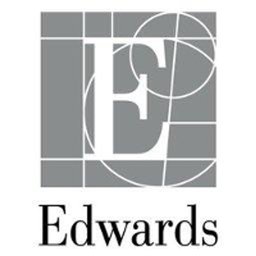
October 19, 2024
Edwards Lifesciences
Engineer II, Facilities (Building Maintenance)
OTHER
View Details


October 19, 2024
Johnson Controls
Building Controls Applications Engineer II - Major Projects
San José
View Details
Similar Jobs
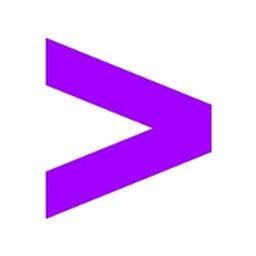
September 30, 2024
Accenture
Strategy & Consulting - Global Network - Industry X - Computerized Software Validation Consultant
Heredia
OTHER
View Details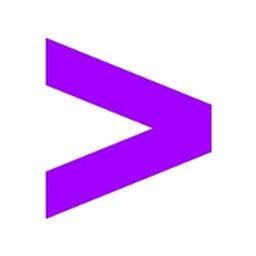
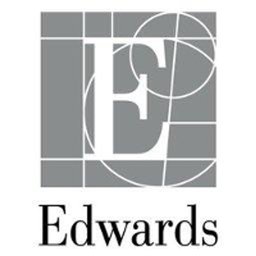



September 9, 2024